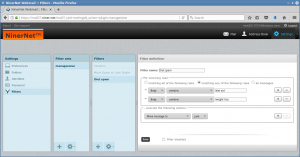NinerNet‘s offices will be closed from Tuesday 1 August and will re-open on Monday 7 August. Emergency support will continue to be available 24/7, but routine emails and enquiries will be dealt with on Monday 7 August. Thank-you.
Corporate Blog
Office hours
31 July 2017 20:26:33 +0000Diet and weight loss spam
24 July 2017 07:06:34 +0000This is a long post, but certain sections of it might be useful to you.
We have been hearing from some clients over the last few months that they are being inundated with spam advertising weight loss drugs, diet pills, etc. ad nauseam. NinerNet does have anti-spam measures on our mail servers — and they stop thousands of messages a day that you never see — but they generally rely on methods of filtering that do not involve what is called “content scanning” — i.e., having a machine essentially read all of your email to see if it mentions topics you don’t want to hear about. They also don’t generally involve blocking email addresses, as spammers almost always send from a different email address every time, so blocking one email address after the fact is pointless.
Additionally, what is a clear indicator of spam for one client can be part of a perfectly legitimate email for another client: for example, a medical client might send and receive completely legitimate emails that include the word “diet” or the phrase “weight loss”, and so we can’t filter for those words across the entire server. Even everyday communications can contain these words when one person enquires after another person’s health, even in a business email: “How’s the diet going?”; “Bob has experienced significant weight loss since he got sick last month”; and so on. In other words, if we deleted all messages containing the word “diet”, for example, we’d delete a lot of legitimate email and upset a lot of clients.
Then there are spelling mistakes: If we delete email containing the phrase “diet supplement”, we’ll miss the misspelling “diet suplemment”.
So what can you do? Potential solutions fall into two categories — prevention and cure — and we all know that an ounce of prevention is worth a pound of cure. We’ll deal with prevention first, but if it’s already too late for you, skip right to the (potential) cures at the end.
Prevention
- Don’t put your email address(es) on websites: Spammers use the same techniques as the search engines to index (“scrape”) websites for email addresses. If you put an email address on a website — yours, or a forum that you’re involved in — it is going to be spammed. Instead use a contact form. These are not foolproof either, but they’re better than nothing and you can tweak them over time in response to their misuse.
- Avoid using certain email addresses: Certain email addresses get more spam than others. These are called RFC 2142 addresses, and they include info@example.com, sales@, etc. These are common addresses that spammers will send email to in the hope that they go to a real person. Instead of info@, consider an alternative like contact@.
- Avoid common first names: Yes, your name might be Jim and you want to use jim@example.com, but avoid it. If your surname is Smith, try jims@example.com, jsmith@example.com or even jimsmith@example.com instead. Consider adding punctuation — e.g., j.smith@example.com.
- Domain registrations: Use a dedicated email address for your domain registrations. Over the years most domain registries have been part of the spam problem by publishing email addresses in their “WHOIS” databases, which are scraped the same way websites are. Instead of using your primary address as the public contact for your domain registration, use a secondary one. However, it must work and you should check it regularly — e.g., once a month or so. The registry that NinerNet uses does not publish the billing contact’s email address, making the email address for this contact less likely to receive spam. And while we do provide WHOIS privacy where all of the contact information for your domain registration is hidden, we don’t recommend this for businesses as looking up the WHOIS information for a domain is a legitimate method for your customers to verifying the legitimacy of your business.
- Use throwaway addresses: If you need to give an email address out in situations where you’re concerned it might be abused by the person or organisation you’re giving it to, create a throwaway address for one-time use.
- Don’t be part of the problem!: See “How and Why to Blind Copy Multiple-Recipient Emails“. Also, don’t send mass emails yourself to people you assume will be happy to receive them — e.g., customers who once did business with you six years ago!
- Use an anti-virus scanner: Prevent your computer being taken over by criminals who want to mine it for data, not the least of which are the email addresses of your friends, family and business contacts.
Cure
In truth, there is no cure. If your email address is on a spammer’s list, it’s going to be sold and traded on. But no matter how well you do on the prevention side, someone else who has your email address on their computer is going to allow a virus in, and your email address will end up on a list.
However, on the particular topic of this blog post — weight loss spam — if no legitimate email coming into your account is going to refer to “diet pills” or “weight loss”, then you can set up a filter in your webmail account. Follow these instructions (illustrated at right):
- Log into your email account at mail.niner.net.
- Click “Settings” in the top, right-hand corner.
- Click “Filters” in the left-hand column under the “Settings” heading.
- Click the plus sign at the bottom of the third column from the left under the “Filters” heading.
- In the “Filter name” box, give the filter a name like “Diet spam”.
- In the “For incoming mail” section you probably want to leave the default “matching any of the following rules” setting in place.
- In the first drop-down list, select “Body”.
- In the second drop-down list leave “contains” selected.
- In the blank field to the right, enter a word (single words are risky) or phrase that you think indicates spam. (Some suggestions culled from sample emails sent to us by clients are below.)
- To add more spammy words or phrases, click the plus sign to the right to add another “rule”.
- In the “…execute the following actions” section, we recommend you select “Move message to” in the first drop-down list, and “Junk” in the second drop-down list.
- At the bottom of the page click the “Save” button.
Now emails matching the filter you have created will automatically be filtered to your “junk” folder. We suggest that you check your junk folder regularly for a while after you create a rule to make sure it doesn’t catch any legitimate email.
Some spammy words and phrases from sample emails sent to us by clients:
- diet aid
- weight loss
- fat
- body
- skinny
- weight goals
- diet supplement
- weight reduction
- excessive weight
- boost your metabolism
- beach body
- live a better life
- living a better life
- dietary product
- fight weight
- big discount
Please note that you use these phrases and instructions for filtering your email at your own risk!
We hope this helps you fight some of the spam you’re receiving. If you have any questions, please contact support.
Quarterly kwacha rate review, Q3 2017
2 July 2017 20:46:43 +0000Based on the current value of the Zambian kwacha in US dollars and recent trends, we are lowering our retail kwacha prices effective today and until the next quarterly review by about 5%.
Some sample rates:
- webONE hosting plan (monthly): ZMW 150.00
- mailONE hosting plan (monthly): ZMW 100.00
- gTLD domain (annually): ZMW 190.00
Our new kwacha rates will be online within 24 hours.