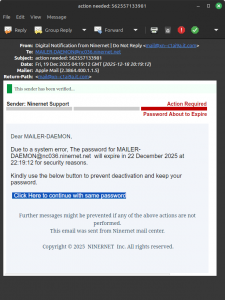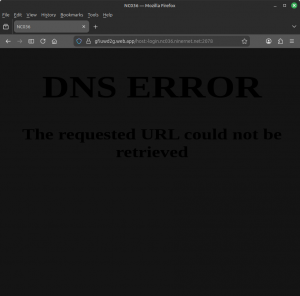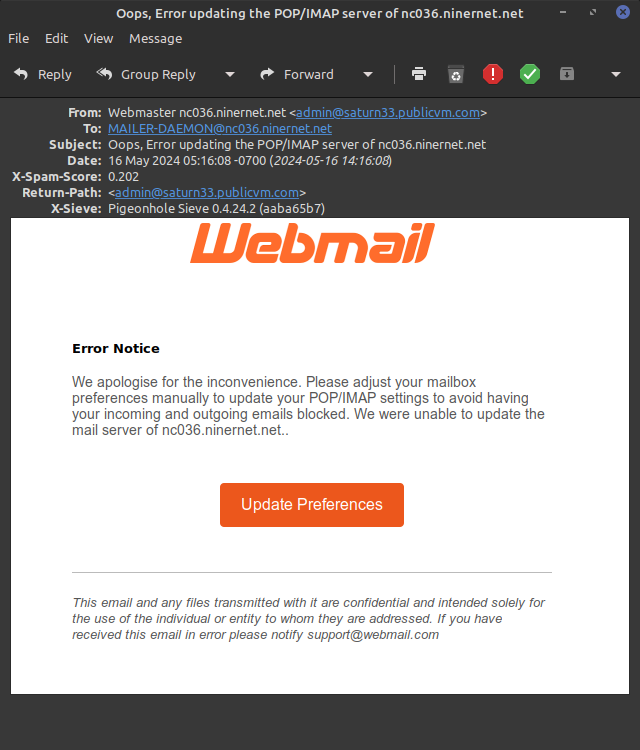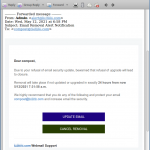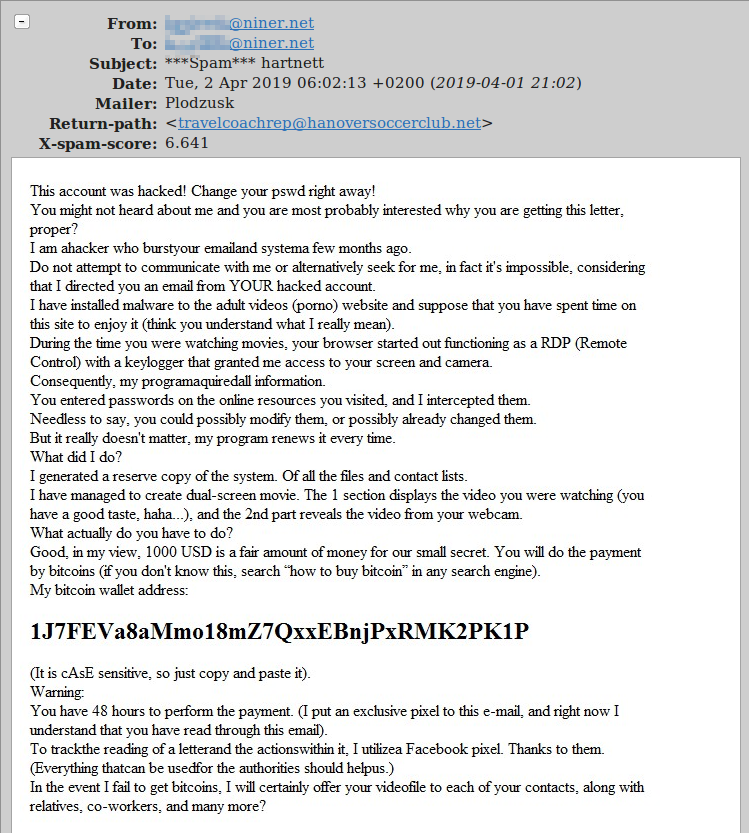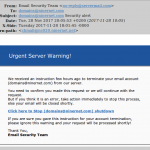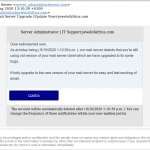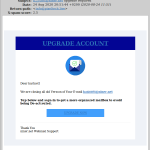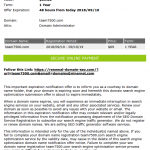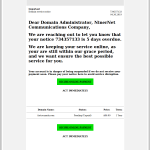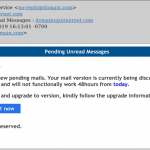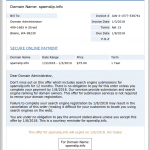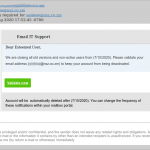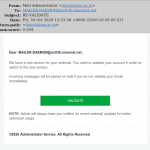Previously we blocked sa.com and za.com, but we are now blocking us.com as well. This means that any email from @spammer.us.com will be blocked. We were inundated with spam from us.com sub-domains recently, and we won’t put up with it any more.
Sorry, not sorry.