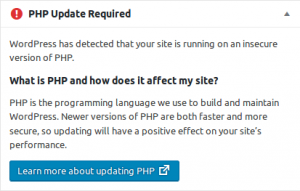Based on the current value of the Zambian kwacha in US dollars and recent trends, we are increasing our retail kwacha prices effective today and until the next quarterly review by about 23%! (Yikes!) The base USD rates remain the same, as do our kwacha rates for the Zambian TLDs, dot-zm and dot-zam.co.
Some sample rates:
- webONE hosting plan (monthly): ZMW 398.00
- mailONE hosting plan (monthly): ZMW 265.00
- gTLD domain (annually): ZMW 495.00
Our new kwacha rates will be online within 24 hours.
Update, 2024-01-10: Reduced gTLD rate to under K500.