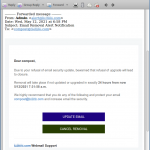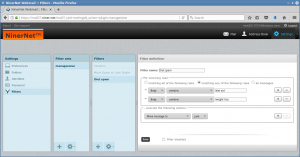In the last 48 hours we have seen a significant increase in the number of email accounts that have been compromised due to the virus infection of a large number of our clients’ machines and/or devices. In one case that we know of, one of our resellers stated that they “have a company wide nightmare [of] machines spamming each other and everyone they have ever talked to via email.” This is not good. They have been working with their client to get a handle on this, and as of Tuesday their time this issue seems to be under control for them.
However, since then we have had multiple other email accounts compromised on multiple domains. Please note that email accounts are “compromised” when the machine or device on which the account is configured is infected with a virus. This is not under the control of NinerNet, but you and your employees and colleagues. Please ensure that you have updated anti-virus programs or apps installed, and please do not open attachments from unknown senders. Even attachments from known senders must be treated with extreme care, because viruses tend to come from other infected machines, and they could be the machines or devices of people you know.
Some reminders for all clients:
- Please ensure you have anti-virus software (or an app) installed on all machines (computers) and devices (phones/tablets),
- Please only open attachments after they have been scanned for viruses,
- Please be extra careful of attachments sent from unknown senders, and
- NinerNet’s mail server scans incoming and outgoing messages for viruses, but if the vendor of the software isn’t aware of the existence of the virus it may get through. If you also have anti-virus software installed, then that additional scan could make the difference between a normal day and an expensive day you’d rather forget.
At this point it looks like we nipped these outbreaks in the bud, so our mail servers are not in any additional blacklists. However, please do contact NinerNet support if you have any issues with outgoing email, or if you have any questions.
Thank-you.